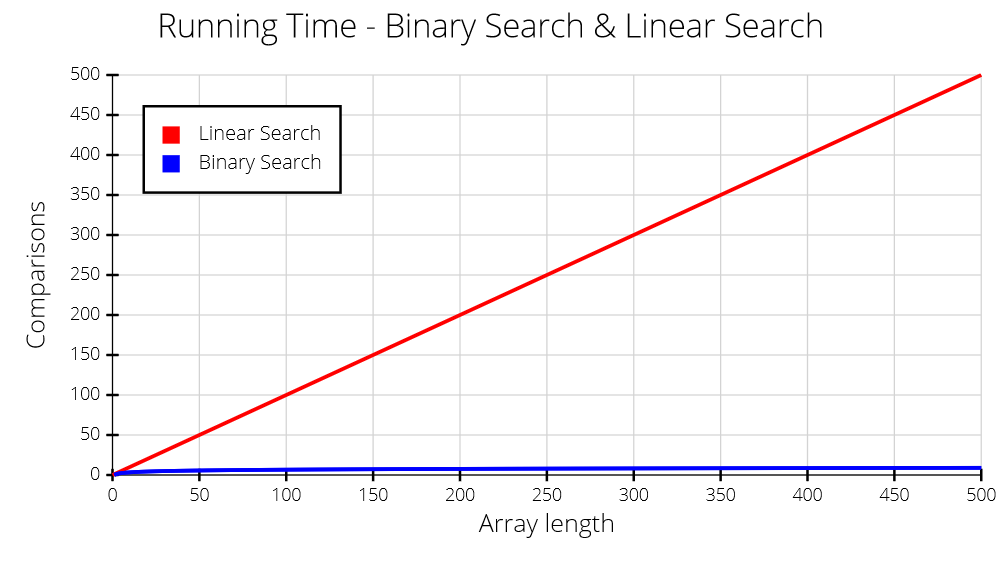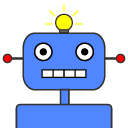
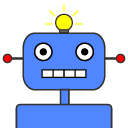
Given a sorted array of n elements (integers, strings, etc.) and a search element x. Return the index of x in the array, or -1 if x is not in the array.
In practice we often need to determine if a given element is contained in an array. Consider for example a phone company that sells phone numbers to its customers. The company has an array of all available phone numbers. They can only sell a given number if it is contained in the array. Binary Search is an efficient algorithm to use in such situations.
Note: If you have never seen the algorithm before, check the Algorithm Description section first.
In the first example we successfully find the element we are searching for:
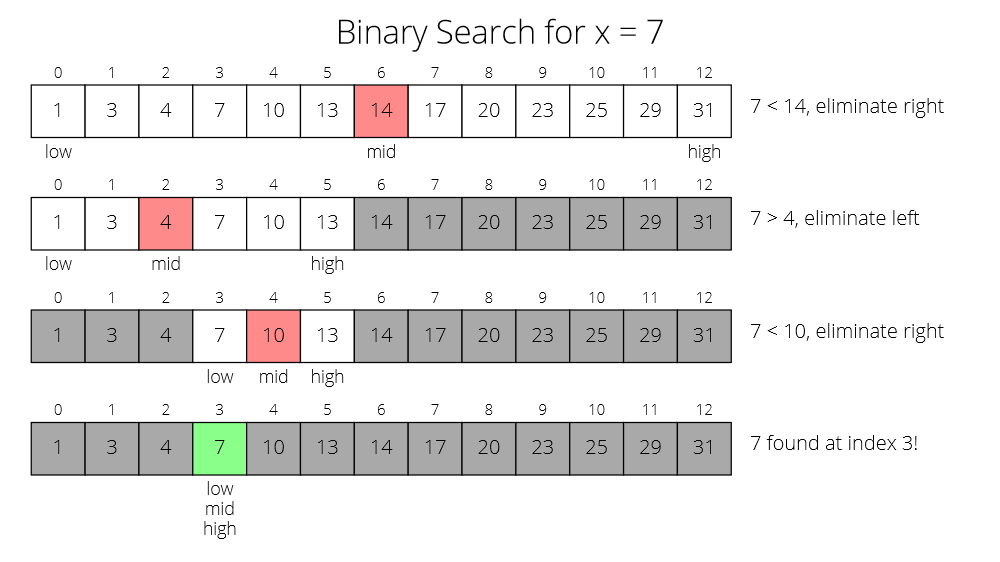
In the next example we search for an element not contained in the array:
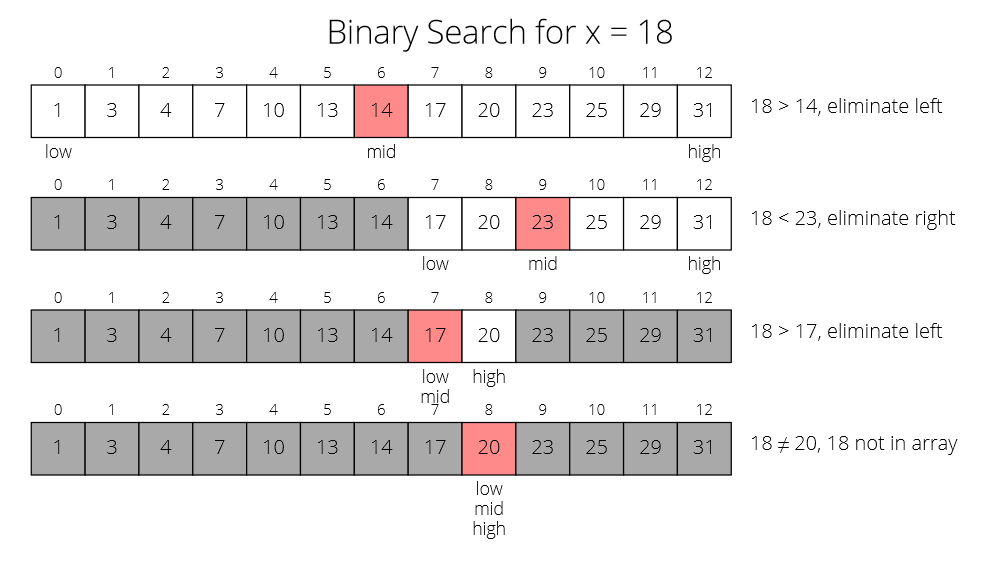
Important: The array that we are searching through must be in sorted order for the algorithm to work.
At each step of Binary Search, we can eliminate at least half of the search interval. In the worst case, we will eliminate exactly half of the search interval pr. step. We can halve the interval log2(n) times before just one element remains. In the end, we also have to check if the remaining element is the search element. This gives us a maximum of log2(n) + 1 comparisons, which makes Binary Search an O(log n) algorithm.
The table below shows the maximum number of comparisons needed for Binary Search and Linear Search (checking every element one by one).
| Array Length | Linear Search | Binary Search |
|---|---|---|
| 10 | 10 | 4 |
| 102 | 102 | 7 |
| 103 | 103 | 10 |
| 104 | 104 | 14 |
| 105 | 105 | 17 |
| 106 | 106 | 20 |
| 107 | 107 | 24 |
| 108 | 108 | 27 |
| 109 | 109 | 30 |
The plot below shows the difference in running time visually. Note how the gap between Binary Search and Linear Search increases with the size of the array.